Recently, I was working on a video editing project in which I needed to change the aspect ratio of several clips to match the rest. After trying many free and trial programs that didn't give me the results I wanted, I stumbled upon
VirtualDub.
VirtualDub is a "video capture and video processing utility for Microsoft Windows...designed to process linear video streams, including filtering and recompression." If you need to convert those pesky files but don't want to pay for it, this is a quick and easy solution.
At first glance, VirtualDub isn't much to look at, and doesn't appear very user-friendly. Don't let this discourage you -- VirtualDub is a powerful tool that gets the job done, and is quite usable even if you're not a multimedia expert. Just bear in mind that VirtualDub is not a general-purpose video editor; instead, it provides a few key tools to aid in your editing endeavors.
- Download VirtualDub and extract the files from the zip archive. Launch the application (it's self-contained and requires no installation).
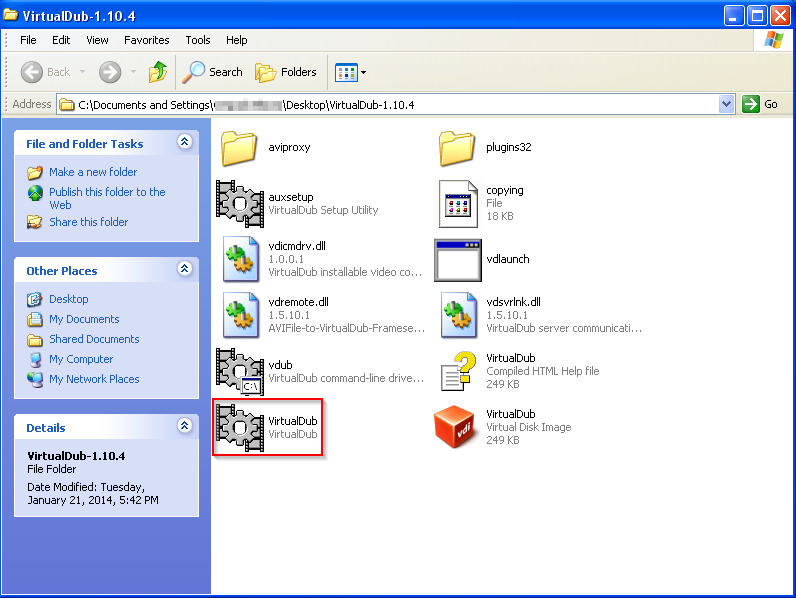 |
| VirtualDub folder. |
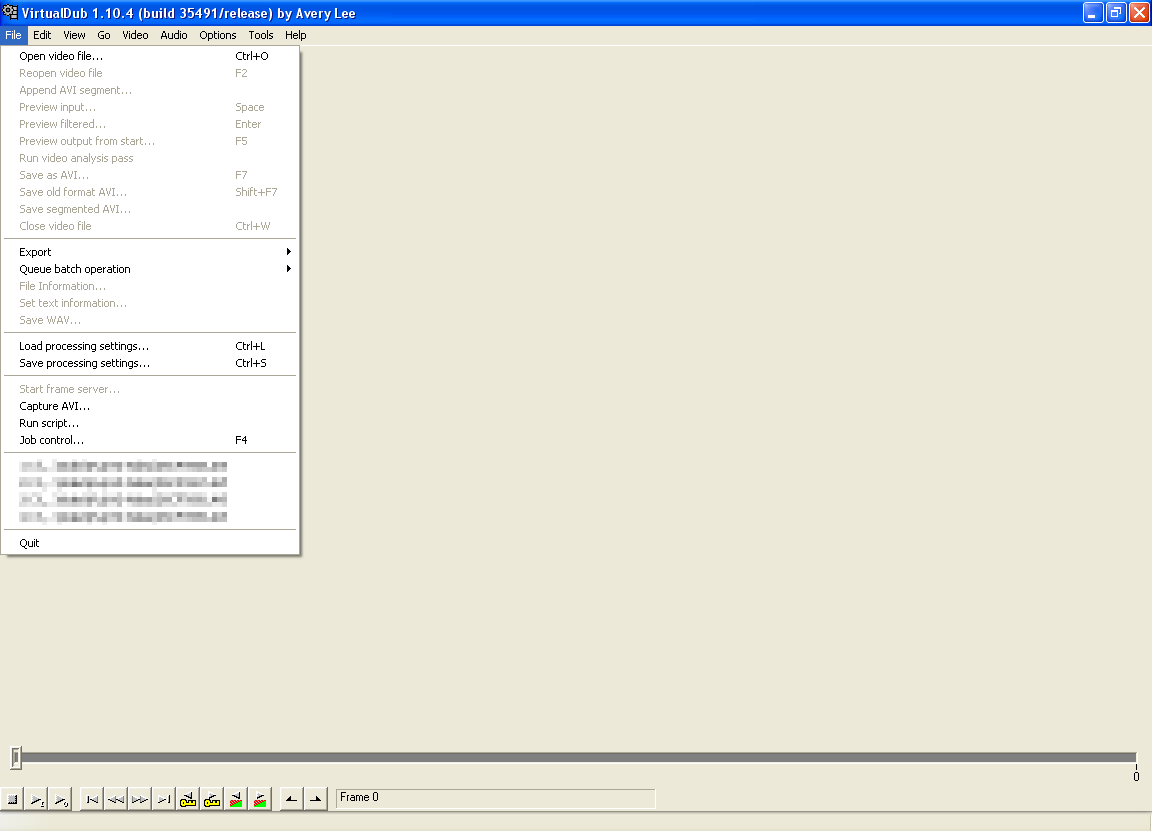 |
| VirtualDub main window prior to video import. |
- Go to 'Video' > 'Filters'.
- Click 'Add'. A new window will appear with a list of various filters. Scroll down to near the bottom of the list and select 'resize'. Click 'OK'.
 |
| 'Add Filter' window. |
- Another new window will appear. Under 'Framing Options', click 'Crop to aspect ratio' and enter your desired aspect ratio (16:9, 4:3, etc.) in the fields below. Click 'OK'.
- Note that selecting one of the letterbox options will add black bars to the top and bottom of your video.
- Inputting your desired pixel size in the 'Size Options' section allows you to manually crop a video beyond standard aspect ratios.
 |
| 'Framing Options' window. |
- To compress your video, go to 'Video' > 'Compression' and select your desired compression codec. Click 'OK'.
- Choosing to leave your videos uncompressed will result in very large file sizes.
- Generally, the first DivX option is a good choice, but note that the codec you wish to use must already be installed on your computer.
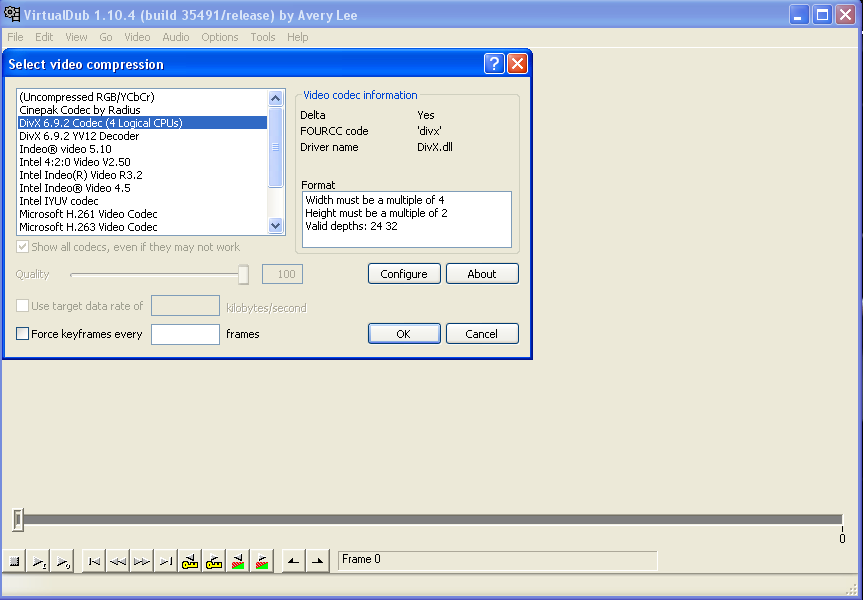 |
| 'Video Compression' window. |
- Click 'File' > 'Open Video File' to import your clip.
- If you're working with MPEG-4 files, download this unofficial Ffmpeg Input Driver (as the program does not support this format out-of-the-box).
- Open either the 32 or 64-bit folder (check your version of Windows) and copy the contents into the 'plugins32' (or 'plugins64') folder of the VirturalDub directory.
- In addition, if your video is encoded in H.264, this codec will allow you to open the file and save it without any DivX errors.
- After the video has been imported, you may find that the video is too large for the window. Simply right click on it and select 25% to reduce the size. In doing this, a second video window will also become visible. Select 25% for this second window.
- The window on the left displays your original video, while the one on the right shows what it will look like after conversion.
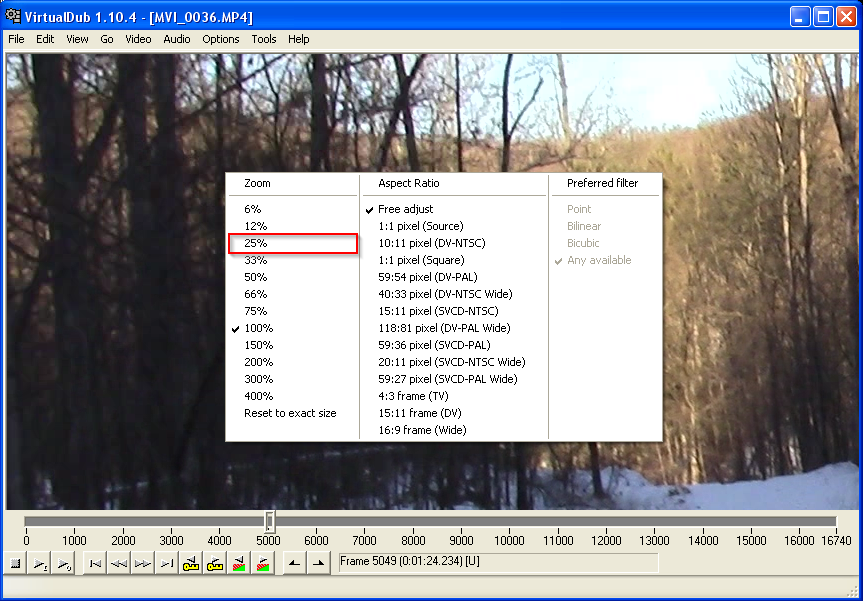 |
| Resizing the left video window. |
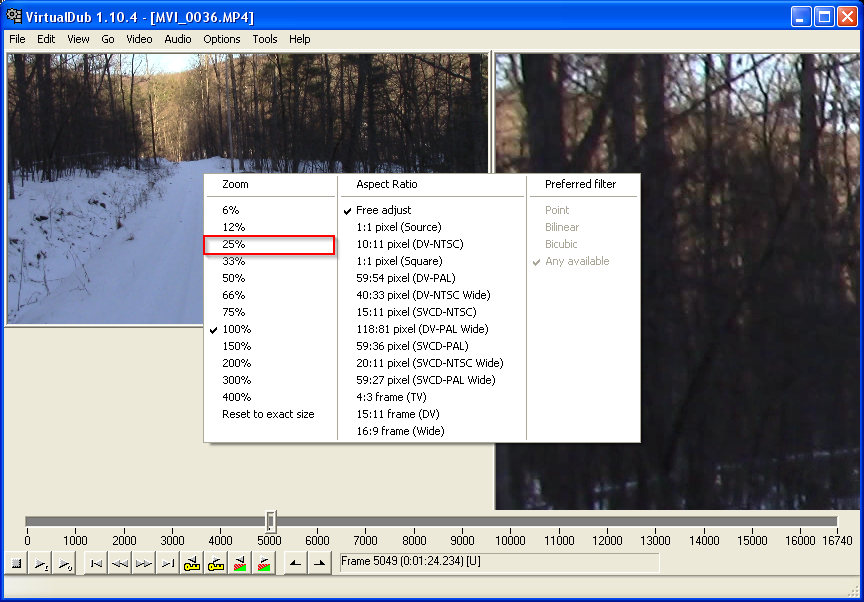 |
| Resizing the right video window. |
- Click File > Save as AVI.
- If you receive the error "source image format is not acceptable", see here.
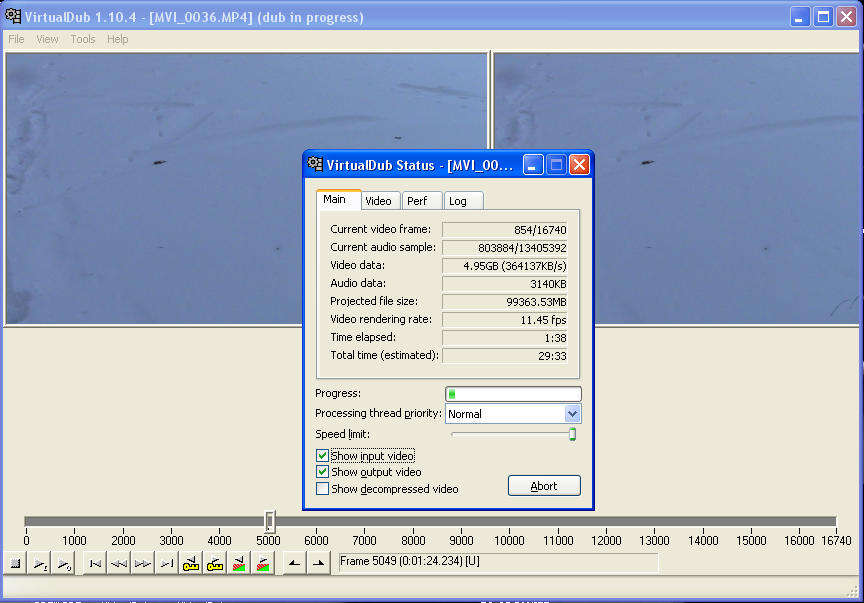 |
| Video dub in progress, converting from 16:9 to 4:3. |
There you have it, a quick and easy way to alter the aspect ratio of a video clip. I hope you've found this quick tutorial useful!
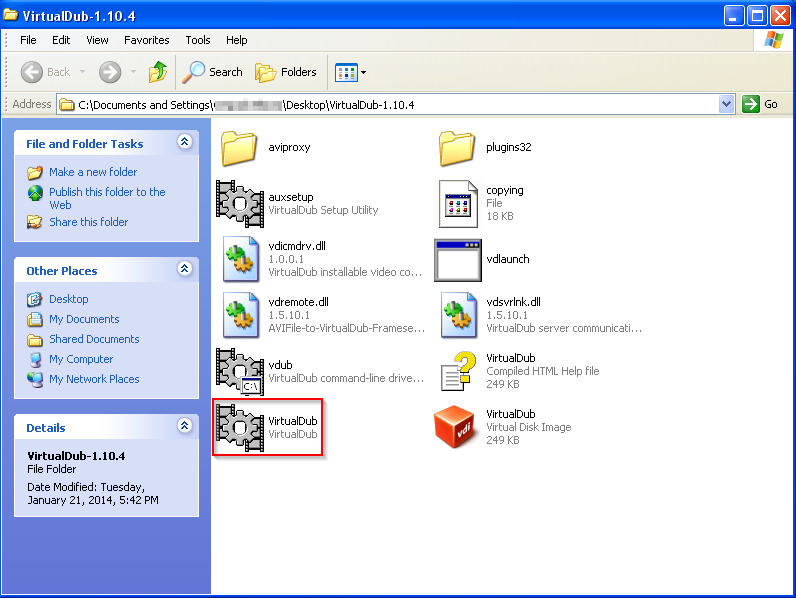


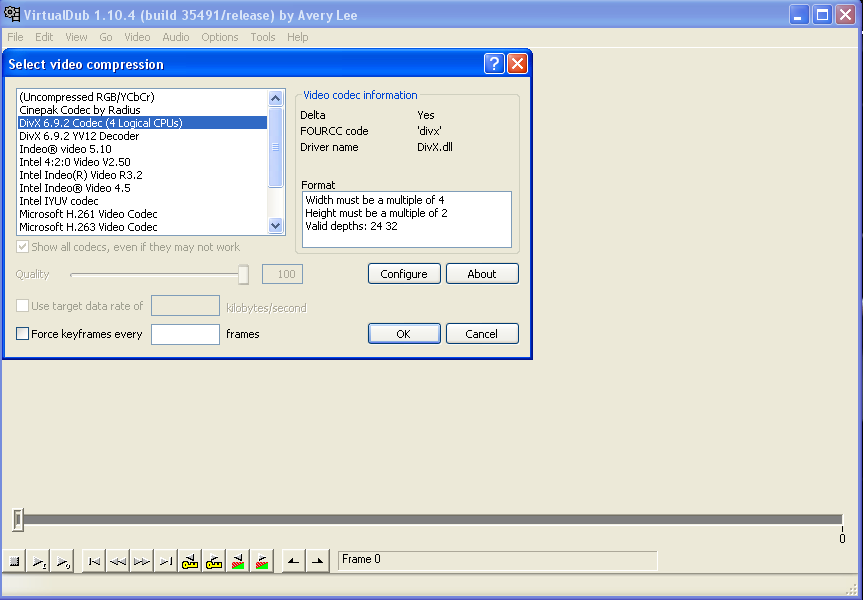
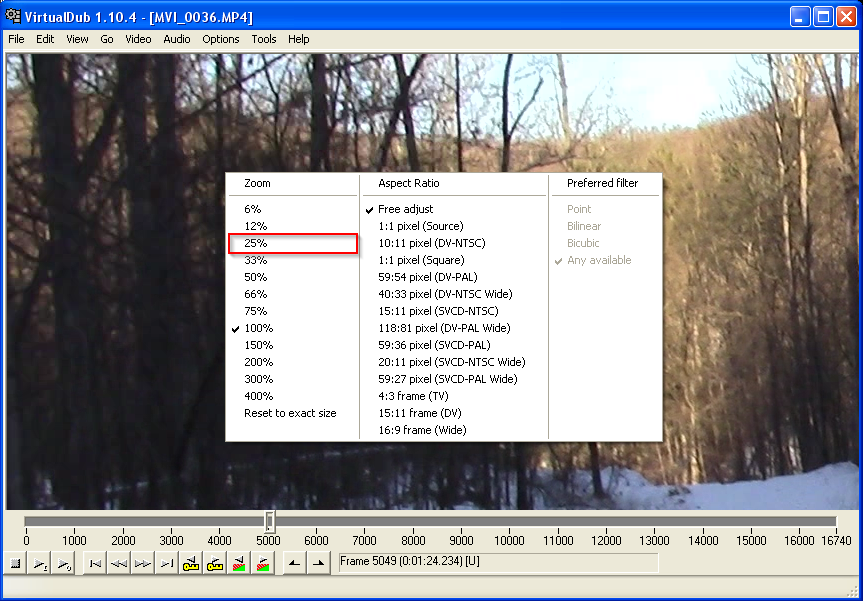
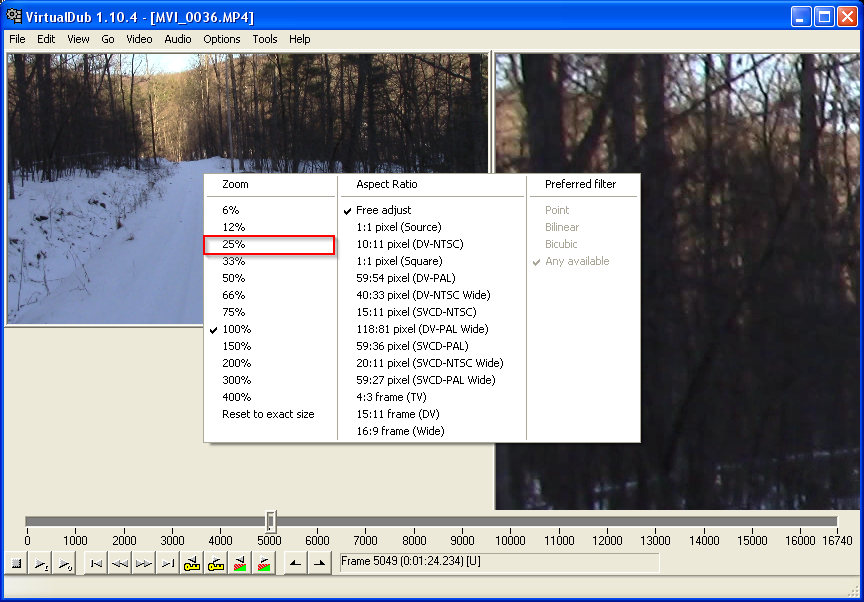

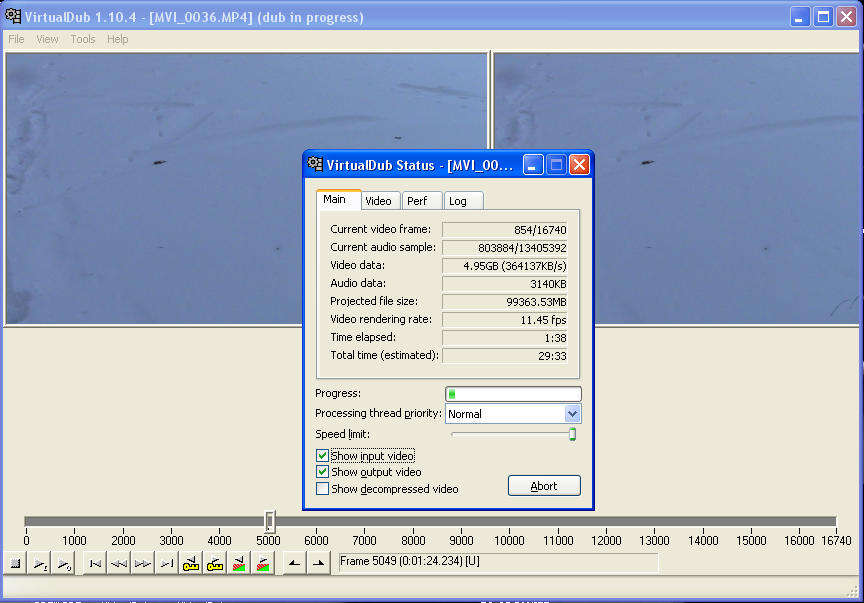


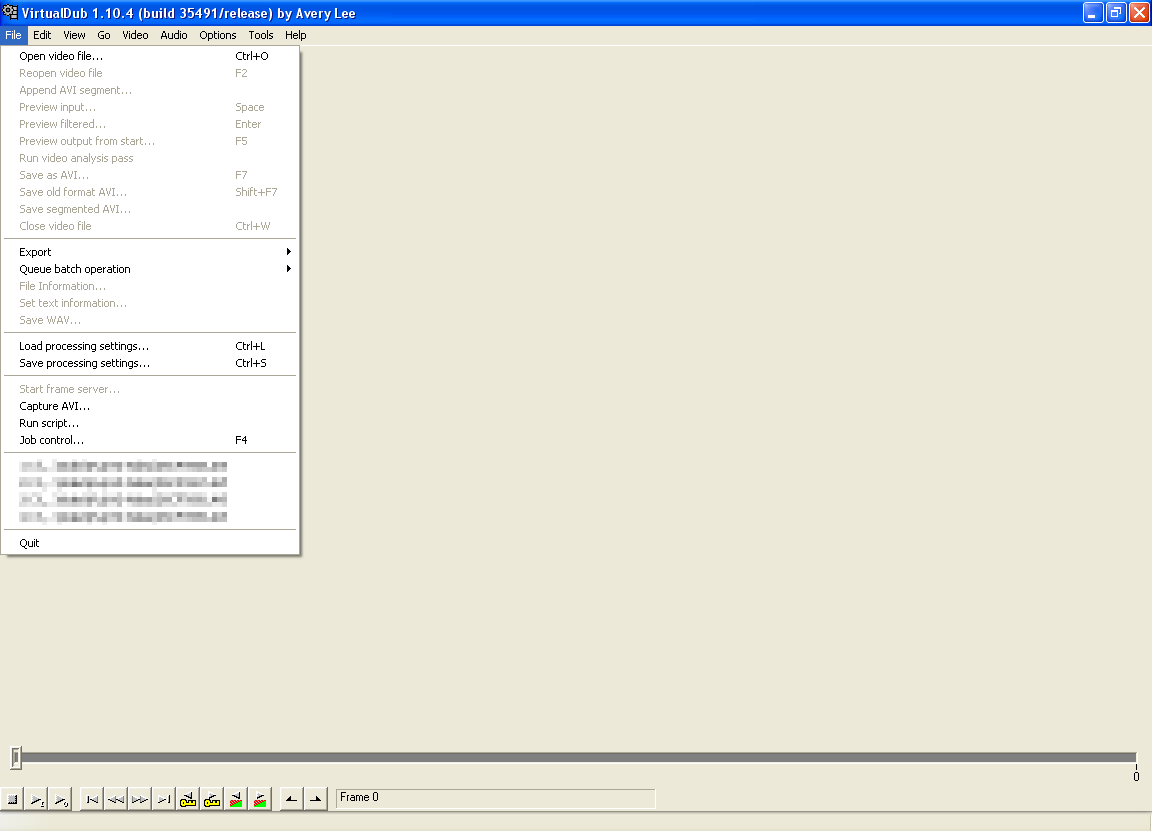
INTERNATIONAL CONCEPT OF WORK FROM HOME
ReplyDeleteWork from home theory is fast gaining popularity because of the freedom and flexibility that comes with it. Since one is not bound by fixed working hours, they can schedule their work at the time when they feel most productive and convenient to them. Women & Men benefit a lot from this concept of work since they can balance their home and work perfectly. People mostly find that in this situation, their productivity is higher and stress levels lower. Those who like isolation and a tranquil work environment also tend to prefer this way of working. Today, with the kind of communication networks available, millions of people worldwide are considering this option.
Women & Men who want to be independent but cannot afford to leave their responsibilities at home aside will benefit a lot from this concept of work. It makes it easier to maintain a healthy balance between home and work. The family doesn't get neglected and you can get your work done too. You can thus effectively juggle home responsibilities with your career. Working from home is definitely a viable option but it also needs a lot of hard work and discipline. You have to make a time schedule for yourself and stick to it. There will be a time frame of course for any job you take up and you have to fulfill that project within that time frame.
There are many things that can be done working from home. A few of them is listed below that will give you a general idea about the benefits of this concept.
Baby-sitting
This is the most common and highly preferred job that Women & Men like doing. Since in today's competitive world both the parents have to work they need a secure place to leave behind their children who will take care of them and parents can also relax without being worried all the time. In this job you don't require any degree or qualifications. You only have to know how to take care of children. Parents are happy to pay handsome salary and you can also earn a lot without putting too much of an effort.
Nursery
For those who have a garden or an open space at your disposal and are also interested in gardening can go for this method of earning money. If given proper time and efforts nursery business can flourish very well and you will earn handsomely. But just as all jobs establishing it will be a bit difficult but the end results are outstanding.
Freelance
Freelance can be in different wings. Either you can be a freelance reporter or a freelance photographer. You can also do designing or be in the advertising field doing project on your own. Being independent and working independently will depend on your field of work and the availability of its worth in the market. If you like doing jewellery designing you can do that at home totally independently. You can also work on freelancing as a marketing executive working from home. Wanna know more, email us on workfromhome.otr214423@gmail.com and we will send you information on how you can actually work as a marketing freelancer.
Internet related work
This is a very vast field and here sky is the limit. All you need is a computer and Internet facility. Whatever field you are into work at home is perfect match in the software field. You can match your time according to your convenience and complete whatever projects you get. To learn more about how to work from home, contact us today on workfromhome.otr214423@gmail.comand our team will get you started on some excellent work from home projects.
Diet food
Since now a days Women & Men are more conscious of the food that they eat hence they prefer to have homemade low cal food and if you can start supplying low cal food to various offices then it will be a very good source of income and not too much of efforts. You can hire a few ladies who will help you out and this can be a good business.
Thus think over this concept and go ahead.
To change video aspect ratio, you may also try iDealshare VideoGo with this method https://www.idealshare.net/video-converter/change-video-aspect-ratio.html
ReplyDeleteThis method helps to:
Change video aspect ratio among 4:3, 16:9, 2.35:1, 1.85:1, 1:1, 21:9 etc
Change aspect ratio for all kinds of video files like change MP4 aspect ratio, change AVI aspect ratio, change WMV aspect ratio, change MKV aspect ratio, change MPG aspect ratio, change YouTube aspect ratio, change aspect ratio of MOV, VOB, ASF, WTV, MVI, AVCHD, 3GP, FLV, MXF, OGV, DV, Apple ProRes, WebM, and etc.
Adjust video aspect ratio as well as keep the same video format.